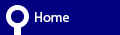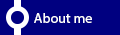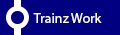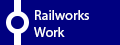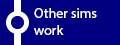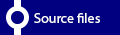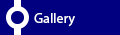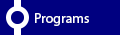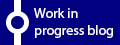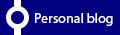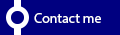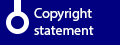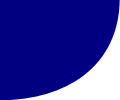It wasn’t deliberate, honest!
Firstly, its been a difficult 24 hours for me, because of this site, I knocked it off unintentionally and it wasn’t because I was doing anything I thought was stupid, but 123-Reg, my domain company has what is suppose to be “Award Winning Customer Service”.
Yeah, throw that out of the site for one minute because I want to jump ship! Added a subdomain, easy task right? Wrong!
Adding it wiped my entire DNS records. Yikes! It gets much better, I had to repopulate those from scratch, I had about 5 DNS entries on 123-Reg and about 20+ on cPanel (my website administration). Why? Well, I’m trying to fix a HTTP500 error and to do this, I had to play with some settings. I’ve kindly asked my hosting company if they will be willing to update PHP and MySQL to see if that fixes the problem, but I’ve also been removing and installing plugins to try and trap the error. I’ve also signed up for a free website as well, to see if that traps it. This could take some time, but if you go into the /wp/ folder, that version (staging) seems to have far fewer issues, so I think it could be the 3D plugin? That has been deactivated for the time being, while I do more tests.
On the other hand, I’ve also set up a public folder on my Cloud Drive, this being OpenDrive where I will occasionally dump files.
These are without warranty or guarantee, they will be raw as hell, so don’t expect anything to work in Trainz – if it does, but if you find some gems you like, use them. Link below.
EDIT (2 – much much later):
Moved to another page with another provider (Google drive), use this link (opens a new window):
https://drive.google.com/drive/folders/1EFy5fCBKZDrOxpK0y77By0aFYFwJIcrh?usp=drive_link
Its in a page called currently “Cloud Drive Files” which includes a source folder of previously released files, but I can’t think of a better name and is currently handled by a Google Drive plugin.
EDIT (1 – much later): I think I fixed it, some of you may of noticed that they had weird text at the top – its WordPress debug mode, which gives an idea of what is actually happening to the site, then discovered I was running out of memory.
I didn’t have time to fix it at home, so what do I do? Round up my smallest iPad (8in), take it with me to the pub as I was invited out and do everything in the pub with nothing more than an iPad with a keyboard and pub Wi-Fi over a VPN connection.
Went through cPanel, found the offending (or rather add) the offending line, first time didn’t fix it, second time did – so now WordPress is chewing 128MB max of memory on my host’s computer. Good job I got more memory available as the test afterwards shows it was only using a max of 32%, so I am guessing the available memory for server use is 1GB, if we include cPanel overheads.
Still, I don’t drink, so ended up with loads of “Pepsi Max” (I’m inpartial to Pepsi and coke!). At least it seems to be fixed for the time being.